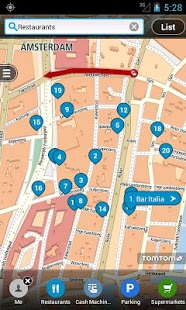TomTom Places 2.2
Paid Version
Publisher Description
Put a world of local knowledge in your pocket. See nearby shops, restaurants and places to visit on a map or a list. Choose the best places to go with opinions from people who've been there. Then see an overview of the route and traffic to your destination. At home, on the move or abroad.
SEARCH YOUR WAY, BY NAME, CATEGORY OR KEYWORD
Looking for some fancy new clothes? Search 'GAP', browse 'clothing shops in London' or use keywords like 'clothing'. It's up to you.
SEARCH IN YOUR LANGUAGE, WHEREVER YOU ARE
In a foreign city but don't know the local word for bakery? No problem. TomTom Places lets you use your own language to choose from thousands of local businesses.
MAKE SMARTER CHOICES ABOUT WHERE TO GO
Can't decide where to eat tonight? See the restaurants around you on a map or in a list. Then read reviews, check opening times, follow web links and call or email - all from the app.
SAVE YOUR FAVOURITE SEARCHES
Always looking for the nearest book shop, petrol station or gym? Save your favourite search terms and find them in a tap.
IQ ROUTES & HD TRAFFIC
Experience TomTom's patented mapping, traffic and routing intelligence for free. Browse high quality, always up-to-date maps. This will give you reliable information on arrival time and the best way to avoid traffic delays along the way.
About TomTom Places
TomTom Places is a paid app for Android published in the Other list of apps, part of Home & Hobby.
The company that develops TomTom Places is TomTom International BV. The latest version released by its developer is 2.2. This app was rated by 1 users of our site and has an average rating of 5.0.
To install TomTom Places on your Android device, just click the green Continue To App button above to start the installation process. The app is listed on our website since 2014-05-15 and was downloaded 25 times. We have already checked if the download link is safe, however for your own protection we recommend that you scan the downloaded app with your antivirus. Your antivirus may detect the TomTom Places as malware as malware if the download link to com.tomtom.places.ttp is broken.
How to install TomTom Places on your Android device:
- Click on the Continue To App button on our website. This will redirect you to Google Play.
- Once the TomTom Places is shown in the Google Play listing of your Android device, you can start its download and installation. Tap on the Install button located below the search bar and to the right of the app icon.
- A pop-up window with the permissions required by TomTom Places will be shown. Click on Accept to continue the process.
- TomTom Places will be downloaded onto your device, displaying a progress. Once the download completes, the installation will start and you'll get a notification after the installation is finished.